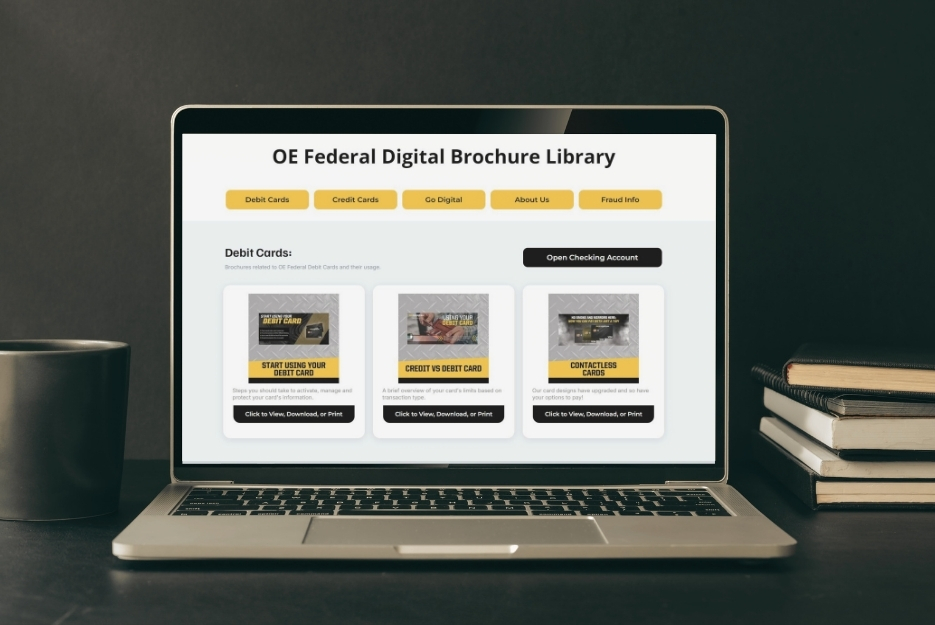Banking Made for Life—Wherever You Are.
Whether you’re at home, on the jobsite, or juggling a busy schedule, OE Federal makes managing your money simple and secure. From paying bills and transferring funds to sending money with Zelle® and depositing checks, our Online and Mobile Banking services put everything you need right at your fingertips. Plus, eStatements and our Digital Library ensure you can easily access financial resources anytime, anywhere.
Your banking, your way. Scroll to explore options designed to keep up with your life—because with OE Federal, convenience is always built in.
Benefits/Features
Access When You Need It
Bank 24/7—whether on desktop or on the go with our mobile app.
Robust Security
Our digital services use strong encryption and multi-factor authentication to keep your data safe.
Streamlined Transactions
Set up recurring payments, use autopay, or deposit checks from your device with ease.
Eco-Friendly Banking
Enjoy a paper-free experience with eStatements and text alerts that save time and reduce waste.